This tutorial describes a method of building rockwalls from triangular brushes. This is a versatile method that can be used to create a variety of different terrains and allows for easy re-working if needed.
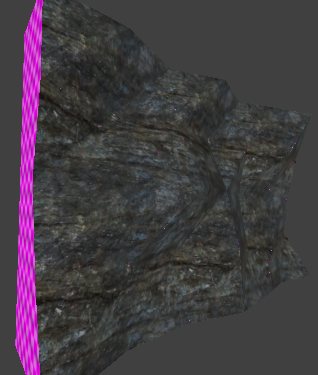 |

This tutorial describes a method of building rockwalls from triangular brushes. This is a versatile method that can be used to create a variety of different terrains and allows for easy re-working if needed.
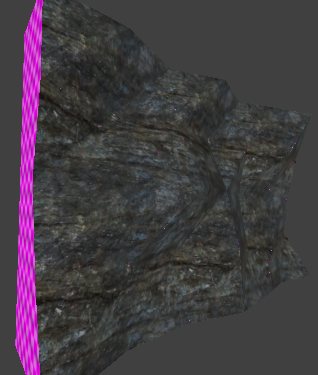 |
Set the grid size to 8, select the common/caulk texture and create a 128*128 brush. Make this brush detail and use the clipper to split it into two triangles (shift+enter to split). Copy and paste the two brushes into an 6x4 wall. Note the oritentation of the brushes. The rightmost screenshot below shows that the visible faces are in the xz plane.
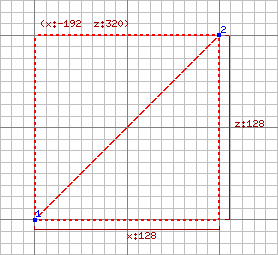 |
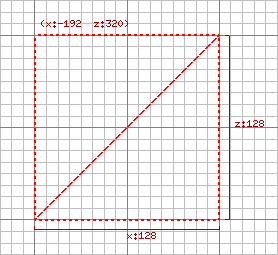 |
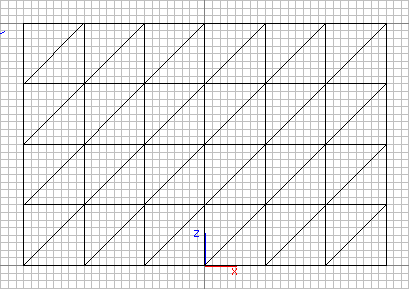 |
Select all of the brushes and select the face tool. Select all of the visible faces and apply a suitable shader. This should be a shader that uses Phong shading - see SimonOC's tutorial for further information. Open the surface inspector (S) and hit the axial button.
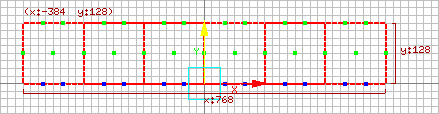 |
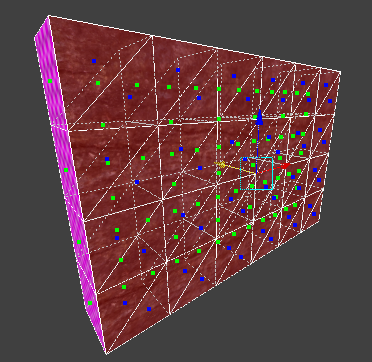 |
Select all of the brushes and select the vertex tool. Using shift+left mouse button select groups of vertices at the corners of the visible faces and move them in the y axis only. Do this for all the vertex sets to produce an irregular wall.
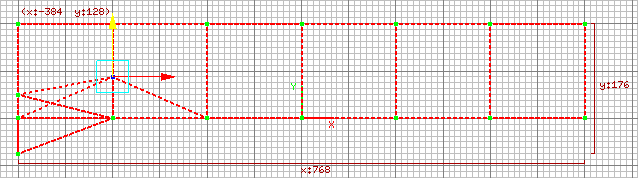 |
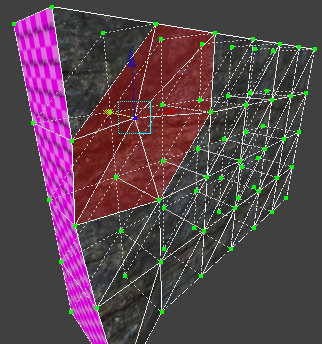 |
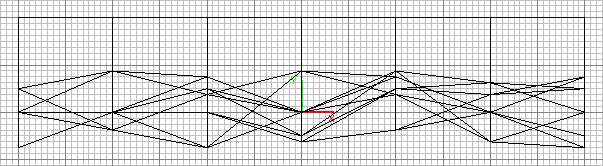 |
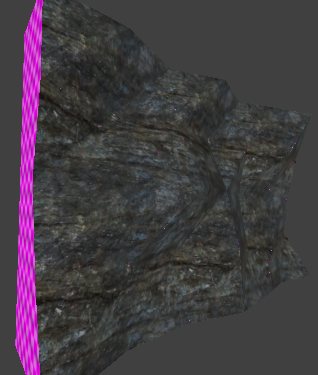 |
You now have a basic rock wall. This can be kept as a prefab to avoid having to perform these steps every time you need a rockwall. The in-game shot shows the wall lit with near and far surface lighting.
 |
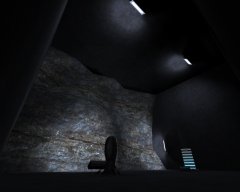 |