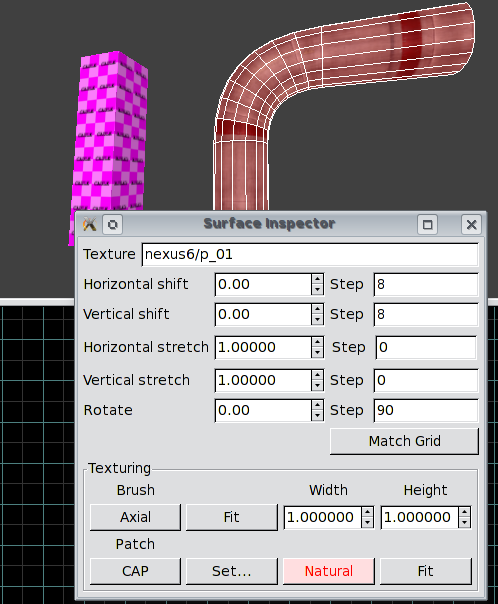This tutorial descibes how to make a pipe bend in Radiant.


This tutorial descibes how to make a pipe bend in Radiant.

Create a tall brush (use the top view). While keeping it selected, Use the Curves -> More Cylinders -> Very Dense Cylinder menu to turn it into a cylinder.
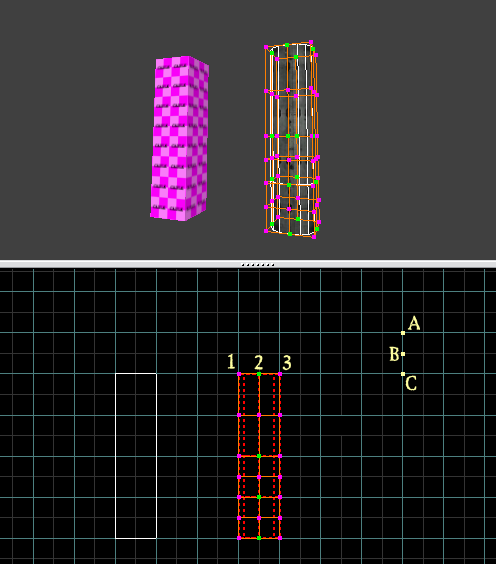
Move the points in location 1 to location A, move the points in location 2 to location B, and move the points in location 3 to location C.
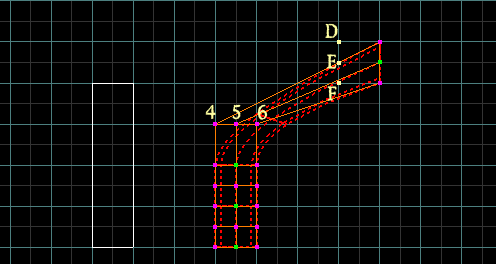
Repeat this for the next set of points: move 4 to D, 5 to E and 6 to F.
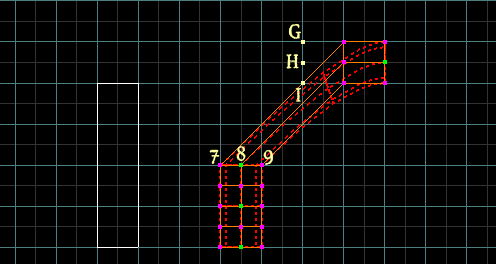
And the third set: move 7 to G, 8 to H and 9 to I.
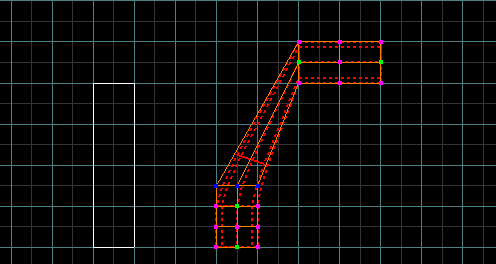
The next set will be used to make the actual bend. Note that it only contains pink dots (control points) and no green points (knots). Select all the points by holding shift and dragging a box around them. Move them up and align them with the bottom of the upper part of the pipe.
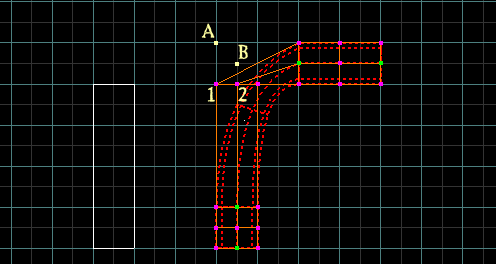
Move point 1 to location A and point 2 to location B to complete the bend.
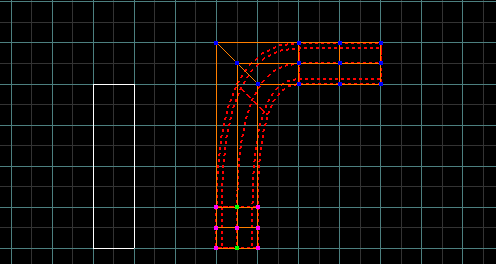
Select the upper part of the pipe and move it down. For a regular and smooth 90-degree bend, the width and height of the bend should be the same. Realign the bottom rows if necessary.
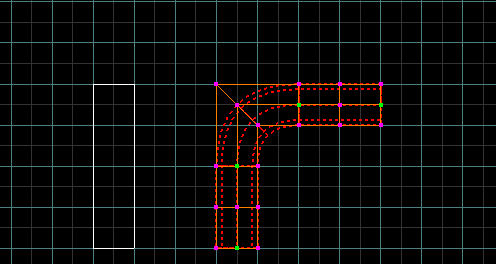
Give it an interesting texture, like nexus6/p_01, open the Surface Inspector (S) again and press the Natural button.